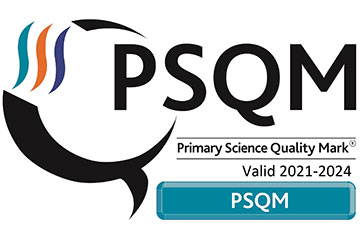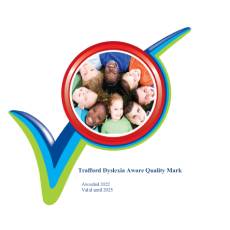Digital Leader Report 2019
A report from the Digital Leaders 2018-2019
Ava, Molly, Anna, Tom, Maryclare and Becky
Staying Safe posters - September 2018
At the beginning of our year of being a digital leader, we designed our own ‘staying safe online’ posters which are all up on the school walls. Many people look at them as they are passing in the corridors. We wrote on the posters about how to stay safe online and all the dangers of the online world. Some posters contained a quiz to catch the attention of the pupils in our school and so people can test themselves which is a fun way to take in knowledge and enjoy it at the same time. For this we earned our safeguarder badge.
Anti Cyberbullying week - October 2018
We held a competition where you had to design a comic strip about cyber bullying where a child was playing a game online and someone started bullying the child. So the child followed advice about how to stop the bullying by telling a trusted adult. They both reported and blocked the bully and the story ended well. We picked a winner from every class and every winner got a coding book. The comic strips that won are now on display on the Computing display board. Now some of the children are aware of what you need to do when someone is cyberbullying you.
Google Be Internet Legends - November 2018
People from Parentzone/Google came to our school to talk to us about being internet legends and staying safe online. Internet legends is a game created by Google. In the game you learn in a fun way how to keep safe online. There are islands that you can choose to play on. The islands are called: Kind Kingdom, Reality River, Mindful Mountain and Tower of Treasure.The app that you search in the search bar is called Interland and you click on the first result. During the assembly the people from Google passed a toy cat around all of the children to see how fast news can travel. We had a picture at the end of us all with emojis.
Helping the KS1 computing teacher with Year 1 - December 2018
In December, we went to the infant department to help the Year 1 computing teacher. The Year 1s were making fruit kebabs as part of their lesson on algorithms. We got the iPads and we videoed the Year 1s as they made fruit kebabs. We videoed all three classes. We helped them on kebabs because they were doing a project called TV chefs. Mrs Patiniott couldn’t have done it all by herself. We also earned our educator badge.
Pupil Survey December 2018
We created a pupil online safety survey. On the survey there were questions like: What games do you play? And also what PEGI level are your games? We then put the survey online for all the students to complete anonymously. Once we found out the results, Mrs Needham put them into percentages and we presented them to Mr Blain and some other members of our school ‘Online Safety working party’. For this task we earned our leader badge.
Review of Typing Club and Spelling Shed - February 2019
Typing club is a program online that teaches you how to touch type for free. It takes you through a series of lessons and progressively gets harder each lesson. Spelling shed is a brilliant app to helps you learn your spellings.
In February, we went to a workshop with the other digital leaders. We used a programme called Screen cast-o-matic to take a video of the computer screen and we went and did a video on how to use typing club where you can learn how to touch type and spelling shed where you can learn your spellings. This is a very easy way to learn how to type fast and spell. These are useful skills because when you need to type fast then you will be able to if you practise hard enough and you can easily learn to spell in a fun way. We achieved our reviewer badge for doing this.
Safer Internet Day - February 2019
On Safer Internet Day 2019, we went to the infant department to do a presentation and a little role play about a monster called Zap and his friend Zoom. They were playing a game together when the game asked for Zap’s full name for points. We taught the children that we should never tell anyone our full names online as it may be dangerous. Later we went back to the Junior department and, after Mrs Needham’s assembly, we did some role plays about buying games online, how we should ask permission from our parents and another about inviting people to join a game who we didn’t know. For this day we earned our presenter and safeguarder badges.
Network meeting with St Hugh’s - March 2019
In March, St Hugh’s digital leaders visited us in school. They came so that we could teach them how to use a micro computer called a crumble. When they arrived, we greeted them in our reception area before taking them down to the sunshine room which is where we worked that afternoon. First we got the equipment together that we needed. Next all of us sat down to begin. The St Hugh’s digital leaders picked the project that they wanted to work on and we got started. With the crumbles, we used the crumble programming app to make the sparkles, which were attached the crumbles by crocodile clips, start to flash different colours. Through the afternoon, we got quite a lot done with the crumbles and eventually we moved onto animation using the StikBot sets. With the StikBot, we created StopMotion animation videos. We got creative and started to have fun making up short films. All of us had a great afternoon and we earned our networker badge for it.
Guide to making a crumble - April 2019
After the networking meeting with St Hugh’s, we then created a guide to using a crumble and how to use it. We used the google slides and pictures to create the guide. We achieved the creator badge for this.
Technical skills - throughout the year
Throughout the year, we have been supporting staff with our skills and knowledge about computing. We have helped teachers and teaching assistant with technical issues. For this we have earned our technician badge.
We have had a fantastic time being digital leaders this year. We have learned how to use crumbles, microbits and make animations. We have met other digital leaders and found out about what they have done in their school. We would recommend other people apply to be a digital leader for next year.

 ) @StVincentsPr
) @StVincentsPr